Top 6 iPad Presentation Apps for Meetings and Presentations
The iPad is great for making presentations. There are plenty of apps to do this conveniently from your iPad and in the next couple of sections, we will be taking look at 6 of the best iPad presentation apps which come in handy during meetings and presentations. With these apps, you can easily create and share amazing presentations from the convenience of your iPad. So, without much ado, let us dive right into the list.
1. Keynote
 This is usually the standard, default solution when you wish to make some really amazing presentations. This is a great app for when you are looking to create elegant apps in a short time. For users who are migrating from windows and Microsoft Power Point, you may have to take some time adopting to a different method of working due to the different set of functionality, layout and so on. Other than that, the app is great for making presentations and you get to do it easily from the comfort of your iPad. This means that you can do it from just about anywhere. The app does for a price of $9.99 which is very reasonable given the fact that it is an iPad app enhancing convenience and mobility when creating your presentations.
This is usually the standard, default solution when you wish to make some really amazing presentations. This is a great app for when you are looking to create elegant apps in a short time. For users who are migrating from windows and Microsoft Power Point, you may have to take some time adopting to a different method of working due to the different set of functionality, layout and so on. Other than that, the app is great for making presentations and you get to do it easily from the comfort of your iPad. This means that you can do it from just about anywhere. The app does for a price of $9.99 which is very reasonable given the fact that it is an iPad app enhancing convenience and mobility when creating your presentations.
2. QuickOffice
 This application is a free office program that is now brought to you by Google. It brings to the table a very important feature that is not supported in other applications. This is support for PowerPoint and you can create exceptional .ppt files in no time at all. In case you are looking for the normal PowerPoint app, this may be a little bit of an overkill but if you don’t mind getting a full office suite, this is a great option. The app gives you access to your files via Google Drive and you get to have an enormous amount of control when making presentations.
This application is a free office program that is now brought to you by Google. It brings to the table a very important feature that is not supported in other applications. This is support for PowerPoint and you can create exceptional .ppt files in no time at all. In case you are looking for the normal PowerPoint app, this may be a little bit of an overkill but if you don’t mind getting a full office suite, this is a great option. The app gives you access to your files via Google Drive and you get to have an enormous amount of control when making presentations.
3. Haiku Deck
 This is a simple yet elegant presentation app for the iPad. It is a bit lacking in terms of certain features such as sharing lists and customizations of the user interface. However, it makes up for these shortcomings with an intuitive and very elegant design which makes it a breeze to use. The app comes with a number of templates which may cost you a little bit more but are excellently designed to bring out a professional look to your presentations.
This is a simple yet elegant presentation app for the iPad. It is a bit lacking in terms of certain features such as sharing lists and customizations of the user interface. However, it makes up for these shortcomings with an intuitive and very elegant design which makes it a breeze to use. The app comes with a number of templates which may cost you a little bit more but are excellently designed to bring out a professional look to your presentations.
4. SlideShark
 This is a really powerful application which allows you to make presentations of PDFs, html files and even web pages on the go. The application has great support for all the various PowerPoint and other file formats. It also preserves all fonts and images so you get to see what you expected. The ability to present web pages comes in very handy when you don’t have time to come up with a presentation but have a web page with all the information you need to present. The app also comes built with a social sharing feature making it to share your presentation much faster via social networking sites.
This is a really powerful application which allows you to make presentations of PDFs, html files and even web pages on the go. The application has great support for all the various PowerPoint and other file formats. It also preserves all fonts and images so you get to see what you expected. The ability to present web pages comes in very handy when you don’t have time to come up with a presentation but have a web page with all the information you need to present. The app also comes built with a social sharing feature making it to share your presentation much faster via social networking sites.
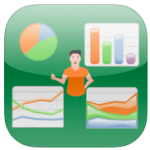 This is the app of choice when you are looking to create a great experience for the people you are making the presentation to by hooking up the iPad to your Apple TV. The app also comes with excellent support for PDF files and has a lot of features in it. You can also mark the screen with your finger in order to highlight or indicate something which is a great addition when you are making a presentation using your iPad.
This is the app of choice when you are looking to create a great experience for the people you are making the presentation to by hooking up the iPad to your Apple TV. The app also comes with excellent support for PDF files and has a lot of features in it. You can also mark the screen with your finger in order to highlight or indicate something which is a great addition when you are making a presentation using your iPad.
6. SlideIdea
 This is a great way to create slides from your iPad. Additionally, you can also let your audience interact with the slides you have created which is just an amazing addition. There are a lot of features integrated into this app which makes it easy for you to create presentations very fast. Other people can also interact with the slides in real time on their own mobile devices and is completely free.
This is a great way to create slides from your iPad. Additionally, you can also let your audience interact with the slides you have created which is just an amazing addition. There are a lot of features integrated into this app which makes it easy for you to create presentations very fast. Other people can also interact with the slides in real time on their own mobile devices and is completely free.
So there you have it, 6 of the very best presentation apps for iPad. These apps allow you to create a presentation anywhere and present it right from your iPad during a meeting. Some of the apps also have a social sharing feature and real time interaction by the audience making it a great experience for everyone.